1
 |
spets1 Australia. Jun 02 2011 04:39. Posts 2179 | | |
Hey guys I am trying to get my wireless adapter on. On my laptop. I have not used it for a little while as I did not have wireless modem. I have been using direct connection.
Now i got wireless modem and wanted to turn it on but I can't do it. Ive tried using the special buttons Fn+F12[wireless] but nothing happens.
I went into windows mobility centre and this is what i see
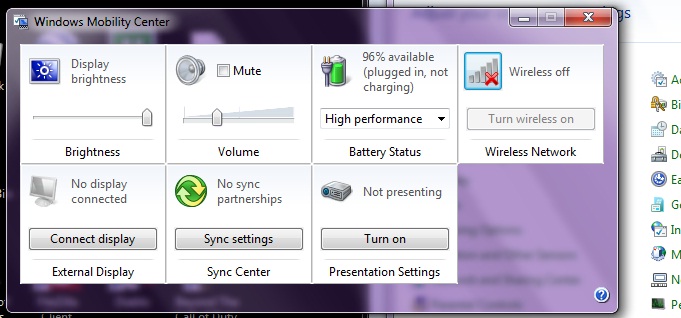
I cant even click to turn it on.. its greyed out.
I cant understand whats going on. Is my wireless adapter broken? Maybe the buttons jsut dont work Fn+F12? Any help appreciated
|
| |
|
|
1
 |
Babs Australia. Jun 02 2011 04:46. Posts 1178 | | |
Not really sure what's wrong but there's usually a physical button on the laptop on the side or somewhere.. not sure if that helps
pics of hit chics pls |
|
| Never interrupt your enemy when he is making a mistake - Napolean Bonaparte | |
|
|
1
|
1
 |
julep Australia. Jun 02 2011 04:57. Posts 1274 | | |
il help when you post pics |
|
|
1
 |
whamm! Albania. Jun 02 2011 04:58. Posts 11625 | | |
jesus i thought some sexy I.T. chicks were going to be in here...
-check if u got drivers installed, or if you have the most current one
-if you do most likely the wifi adapter has a problem, yes it has happened to be before. |
|
| | Last edit: 02/06/2011 05:32 |
|
|
5
 |
Garfed Malta. Jun 02 2011 05:27. Posts 4818 | | |
drivers?
and what laptop? most of them got standard wireless switch on/off in front of keyboard, not buttons ;o |
|
|
1
 |
spets1 Australia. Jun 02 2011 05:39. Posts 2179 | | |
damn im still wired...
i think maybe my wireless card died. its Joybooks42 benq, it has a button.
i installed windows 7 on it as well. |
|
| hola | Last edit: 02/06/2011 05:41 |
|
|
1
 |
LsDDeaD Bulgaria. Jun 02 2011 06:43. Posts 165 | | |
spets1, I would suggest to try this - disable your LAN connection and go through all the steps you've already tried.Maybe the problem is that you've been trying to establish two different I-net connections at a time.Good Luck. |
|
|
1
| |
most likely a driver issue, try and find drivers for your specific laptop and install them |
|
|
1
| |
and if its a dead card it should be pretty easy to switch it, you can find them cheap on ebay |
|
|
1
| |
it might be disabled in the bios. turn on the laptop and go into the bios settings usually by hitting the DEL or F2 key. there should be an option like integrated peripherals or something. |
|
| there are no facts only interpretations | |
|
|
1
| |
no boobs  |
|
| you win some, you lose some... | |
|
|
1
 |
spets1 Australia. Jun 02 2011 08:48. Posts 2179 | | |
i feel, i feel a litle bit lost
 |
| |
|
|
1
 |
pluzich . Jun 02 2011 10:34. Posts 828 | | |
Try Disabling and then enabling adapter.
You can restart the computer once and try everything again, its good old Windows after all  |
|
|
1
 |
NewbSaibot United States. Jun 02 2011 13:12. Posts 4946 | | |
You keep mentioning fn+f12, but often there is yet another physical hard switch on the side of the laptop which controls wireless devices. Look on the sides for any switches and see if they might correspond to your wireless adapter. Also go into bios and see if there is an option to enable/disable your built in wifi card. |
| |
|
|
|

 Contact Users: 419 Active, 1 Logged in - Time: 12:17
Contact Users: 419 Active, 1 Logged in - Time: 12:17